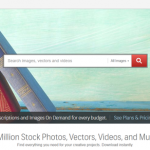Have you been looking for curated photos on the Internet without luck? If you answered “Yes” to this question, then you need to take a look at Adobe Stock.
What is Adobe Stock?
Adobe Stock is the newest output by famed software giant Adobe. The company that has brought you Acrobat, Photoshop, Illustrator and countless other programs has done it again. This time, Adobe has taken the stock photo realm by storm, and in the process has completely revolutionized the way people can search for and use images that can be downloaded from the Internet.
How does Adobe Stock work?
Adobe Stock (click here for its review) has found a way to make millions of curated photos and other images available to the general public. The average person could spend many hours searching for the right image to add to a project. In the end, many people simply get frustrated and pick something that is merely “acceptable” to get the process done. Adobe’s technology has taken the search process and streamlined it.
How do you find images?
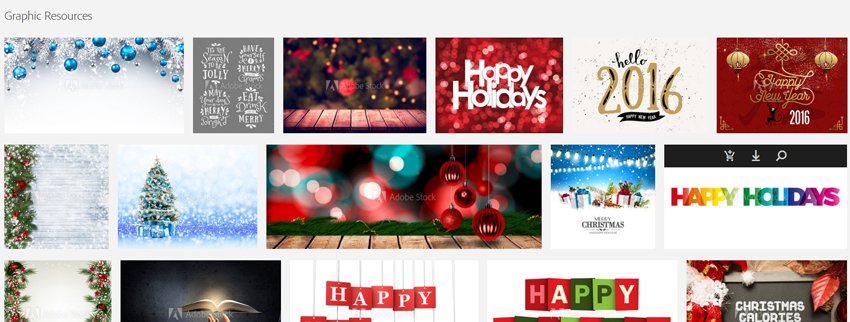
So, just how easy is it to use Adobe Stock? It could not be any simpler. Since there are over four million images available, the geniuses at Adobe knew they needed to create an easy way for people to find what they need. All you need to do is perform a quick search for whatever type of image you are looking for. For example, if you need an image of a dog, simply type “dog” into the search window. At the same time, the system will give you additional choices from which you can choose if you want. For example, as you type “dog” you will also get the option to choose “dogs hot” or “dogs playing” as well as several other choices. So, it is easy for you to whittle through options you do not need and focus on the ones you want.
Creative Cloud
Adobe Stock is intricately integrated into Creative Cloud Apps such as Photoshop, Dreamweaver, and Illustrator. The system allows you to browse images such as stock photos, videos, illustrations and graphics within the application and then places them into your project. A benefit of the system is that you can sample a watermarked image by placing it into your work and manipulating it in whatever way you need to. There is no need to pay for the image until you are certain it is the one you want.
Find the curated photos you need today, try Adobe Stock!